Find Out What All The Hoopla Is About!
Mercer County Library is pleased to announce hoopla, a new digital media service, is now available for our patrons. Use your library card and internet connection to instantly access thousands of music albums, TV shows, movies and audiobooks.
Hoopla can be used on any computer, iOS or most Android device. Once registered, you can access your content across different devices so you could start watching a movie on your PC and then switch over to your iPad. Just follow the directions below to start enjoying thousands of titles today.
To get started on a computer, including any Mac or Windows 8 device capable of running a supported browser and the Widevine media plugin, simply go to the hoopla website (using IE 8+, Firefox 12+, Safari 5+ or Chrome 19+) and register as a new user. There is a quick, four part sign-up. First, agree to the service’s terms. Second, pick Mercer County Library as your default library. Next, enter your library card number, all the digits on the back of your card without any spaces. Note that PIN is optional so you can leave that blank. Finally, enter your e-mail address and create a password. Please be aware that Mercer County Library staff cannot look-up your password, so make sure to make a note of it.
For iOS and Android devices, you will need to download the hoopla app. This free app can be found in the App Store or on Google Play. Once installed, use the app to register in the same manner described above, or, if you already registered on a PC, log on to your account. You can now browse the collection and borrow items on your device.
After you are logged on to the site or app, you can navigate the service using the menu options at the top of the page. At the very top you will see My Titles, Browse, Search and Library News. The My Titles area lists the titles you currently have checked out, while Browse and Search let you discover titles in the collection. Browse brings up a set of categories, so you can choose to browse movies, music, audiobooks or television, and the Search box lets you enter a title, song, musician or actor. The Library News area showcases featured events at Mercer County Library System.
Once you find a title you are interested in borrowing, click
the borrow button and you will get a confirmation noting how long you will be
able to access the title.
The borrow button will change to a play button, just click
it to get started streaming the title.
Note the return date and an option to return the title early will be
displayed above the play button.
A patron may have ten checkouts per month. Movies and TV shows can be borrowed for 72 hours, music for 7 days and audiobooks for 21 days. Note TV Shows circulate one episode at a time, so the 72 hour time frame is per episode and not a whole season. You cannot renew, but you can check a title out again, without having to wait, once the original rental period expires.
If you need help using the service, hoopla has a FAQ and support section, you can contact hoopla, you can contact us, or you can ask the staff at your local branch.
A patron may have ten checkouts per month. Movies and TV shows can be borrowed for 72 hours, music for 7 days and audiobooks for 21 days. Note TV Shows circulate one episode at a time, so the 72 hour time frame is per episode and not a whole season. You cannot renew, but you can check a title out again, without having to wait, once the original rental period expires.
If you need help using the service, hoopla has a FAQ and support section, you can contact hoopla, you can contact us, or you can ask the staff at your local branch.
- Laura N.



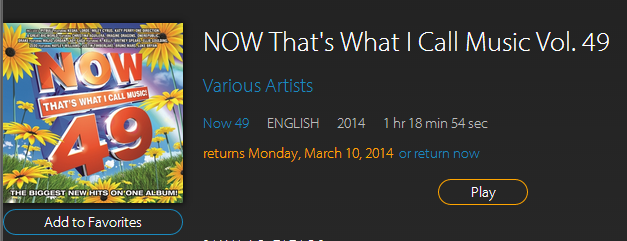
Comments
Post a Comment