Bring the MCL Blog to You
We are ecstatic to see that patrons have been visiting our blog, reading our posts, and submitting comments! Our blog may not be the only one you read, and checking in with each blog and news source of interest for new posts can take time. So, bring the most recent blog and news posts to you!
You only need to do two things:
1) Set up an account with an RSS Reader
RSS (Really Simple Syndication) is a web feature, which allows you to receive current updates from websites and blogs. In other words, when sites in which you are interested post new material, the updates will come directly to you (via your RSS Reader account you’ve set up). You don’t need to go to each individual blog, website, or news source! A huge time saver!
The two most popular web-based readers are Google Reader* and Bloglines. Since both of these readers are web-based, you can login into any computer with Internet access and access your updates. And they are free to boot!
*Note: If you have a Gmail account, you already have a Google Reader account. Just go to the Google Reader page, sign in, and start subscribing to sites of choice!
2) Start subscribing to your favorite blogs and/or news sites
Once you’ve got an RSS/News Reader account set up, you can start subscribing to blogs and news sites of your choice. In order to subscribe to a blog or a website, simply look for a link or an icon signifying “RSS” or “Subscribe.” Usually, the subscription link (i.e., an RSS feed) is indicated on blogs by this orange icon:

[Clicking on the RSS icon usually opens a small window, allowing you to choose which RSS/News Reader (i.e., Bloglines, Google Reader, etc.) you would like your updates to appear.
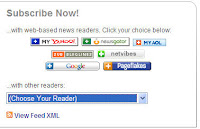
Troubleshooting Note: If you are having difficulty using or locating the orange RSS icon on a blog or website, you can always try copying and pasting the site’s “feed” into your RSS Reader. Simply highlight and copy the URL (i.e., web address) of the blog or news site in which you are interested. Then in your RSS Reader account, you should see either “Add” or “Add Subscription,” which is where you click to paste the URL. In the example below, it’s http://www.nytimes.com/:

And there you have it! With just two simple steps, 1) Setting up an account with an RSS Reader and 2) Subscribing to your favorite blogs and/or news sites, you have set up your own news delivery service!
Give it a shot! Subscribe to the MCL blog as practice!
You only need to do two things:
1) Set up an account with an RSS Reader
RSS (Really Simple Syndication) is a web feature, which allows you to receive current updates from websites and blogs. In other words, when sites in which you are interested post new material, the updates will come directly to you (via your RSS Reader account you’ve set up). You don’t need to go to each individual blog, website, or news source! A huge time saver!
The two most popular web-based readers are Google Reader* and Bloglines. Since both of these readers are web-based, you can login into any computer with Internet access and access your updates. And they are free to boot!
*Note: If you have a Gmail account, you already have a Google Reader account. Just go to the Google Reader page, sign in, and start subscribing to sites of choice!
2) Start subscribing to your favorite blogs and/or news sites
Once you’ve got an RSS/News Reader account set up, you can start subscribing to blogs and news sites of your choice. In order to subscribe to a blog or a website, simply look for a link or an icon signifying “RSS” or “Subscribe.” Usually, the subscription link (i.e., an RSS feed) is indicated on blogs by this orange icon:

[Clicking on the RSS icon usually opens a small window, allowing you to choose which RSS/News Reader (i.e., Bloglines, Google Reader, etc.) you would like your updates to appear.
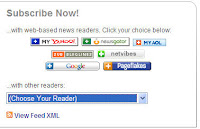
Troubleshooting Note: If you are having difficulty using or locating the orange RSS icon on a blog or website, you can always try copying and pasting the site’s “feed” into your RSS Reader. Simply highlight and copy the URL (i.e., web address) of the blog or news site in which you are interested. Then in your RSS Reader account, you should see either “Add” or “Add Subscription,” which is where you click to paste the URL. In the example below, it’s http://www.nytimes.com/:

And there you have it! With just two simple steps, 1) Setting up an account with an RSS Reader and 2) Subscribing to your favorite blogs and/or news sites, you have set up your own news delivery service!
Give it a shot! Subscribe to the MCL blog as practice!
-- Enjoy your blogs!
Anna, Hopewell Branch
Comments
Post a Comment