Speaking of Templates...
Templates in Excel
When it comes to Excel, it is slim pickings as far as templates are concerned! You can access the following templates: Billing Statement, Blood Pressure Tracker, Expense Report, Loan Amortization, Personal Monthly Budget, Sales Report and Time Card. But don’t get discouraged for there are a whole slew of additional templates available, for free, from Microsoft Online.
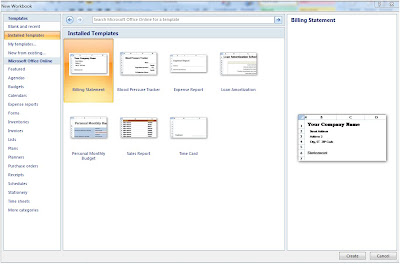
Note: You do need to have Internet access in order to download the templates offered on Microsoft Online.
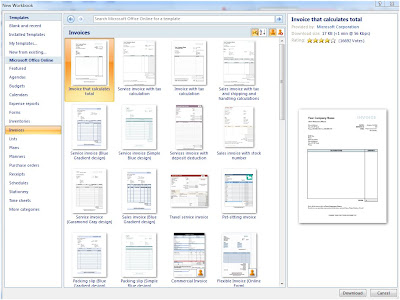
Follow the same steps as you did when accessing templates in Word. Open Excel 2007. Click on the Office button and then click New. From the New Workbook dialog box, under Templates, instead of choosing Installed Templates, click on any of the categories shown below Microsoft Office Online. The templates on MS Office Online range from Agendas to Time Sheets so there are plenty of templates to be had. Click on any of the categories displayed and then click the style you want. In the preview panel on the right, you will see the thumbnail image and below it you will see the Download button. It only takes a few seconds after you click the Download button for the template to open as a new worksheet. Be sure and remember to name and save your file once you start working on the template.
- Rina B.
When it comes to Excel, it is slim pickings as far as templates are concerned! You can access the following templates: Billing Statement, Blood Pressure Tracker, Expense Report, Loan Amortization, Personal Monthly Budget, Sales Report and Time Card. But don’t get discouraged for there are a whole slew of additional templates available, for free, from Microsoft Online.
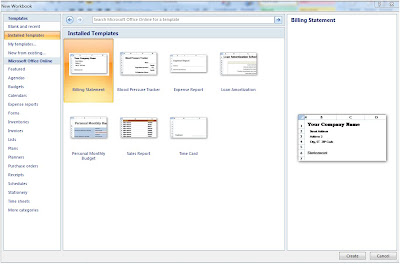
Note: You do need to have Internet access in order to download the templates offered on Microsoft Online.
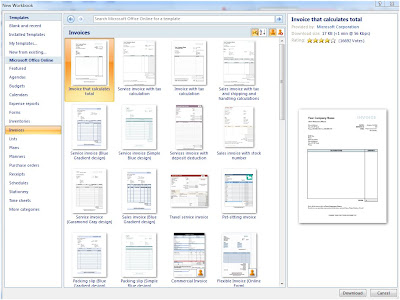
Follow the same steps as you did when accessing templates in Word. Open Excel 2007. Click on the Office button and then click New. From the New Workbook dialog box, under Templates, instead of choosing Installed Templates, click on any of the categories shown below Microsoft Office Online. The templates on MS Office Online range from Agendas to Time Sheets so there are plenty of templates to be had. Click on any of the categories displayed and then click the style you want. In the preview panel on the right, you will see the thumbnail image and below it you will see the Download button. It only takes a few seconds after you click the Download button for the template to open as a new worksheet. Be sure and remember to name and save your file once you start working on the template.
- Rina B.
Comments
Post a Comment