Delicious!
While searching the web, I tend to find websites I want to bookmark (or “favorite”), so I can easily retrieve the site later without having to remember the website’s address (i.e., URL). If I’m on my home computer, and I bookmark a website, I can’t access the bookmark from any other computer. It’s saved in the Internet browser on my home computer. It’s frustrating, especially if you are like me, and you bounce from one computer to another quite a bit.
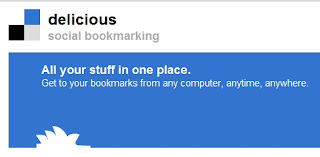 Delicious is here to save the day! Delicious is a social bookmarking website that allows me to save websites to an online personal account. Sites can be saved as “private” (for your eyes only) or public. From my Delicious account, I can easily access my bookmarks regardless of the physical computer or browser I’m using. Delicious also lets me assign keywords or descriptors (i.e., tags) to sites I’ve bookmarked, so I can quickly search my Delicious account for my bookmarks on a specific topic. To make it even easier, there are a variety of tools for all types of Web browsers for you to save and access your bookmarks.
Delicious is here to save the day! Delicious is a social bookmarking website that allows me to save websites to an online personal account. Sites can be saved as “private” (for your eyes only) or public. From my Delicious account, I can easily access my bookmarks regardless of the physical computer or browser I’m using. Delicious also lets me assign keywords or descriptors (i.e., tags) to sites I’ve bookmarked, so I can quickly search my Delicious account for my bookmarks on a specific topic. To make it even easier, there are a variety of tools for all types of Web browsers for you to save and access your bookmarks.So, what makes it social??? From Delicious, I can easily share bookmarks with others. If I have a friend who also uses Delicious, I can “push” a bookmark to her Delicious account. Or I can simply email a bookmark to anyone with an email account. Also, as I mentioned above, websites can be bookmarked for “public access,” which means others can see sites I’ve bookmarked and their corresponding tags. Therefore, I can see what’s popular with Delicious users by discovering bookmarks on topics I’m most interested in. You’ll find sets of bookmarked websites on summer-no-cook- recipes, the most popular travel sites, gardening tips, or just about anything!
Learn more about Delicious, sign up for a free account, and start bookmarking!
-- Anna, Hopewell Branch
If you use Google Chrome - you can set up bookmark syncing - which means anywhere you use Chrome you can login to your Google account and have the bookmarks sync down. Add on to that Google Chrome Portable - which you can stick on a USB flash drive - you can use Google Chrome on any computer with a USB port - exactly as you would at home.
ReplyDeleteNot social, but another GREAT alternative!
--*Rob
Rob,
ReplyDeleteThanks for the Google Chrome tips! It certainly is an alternative for the "computer jumping" person. And I hadn't heard of the Google Chrome Portable component! Will try it out.
The social aspect to delicious is sorta fun, because groups or organizations can set up an account and share their bookmarks with interested people (e.g., Metropolitan Museum of Arts' bookmarks. Or you can aggregate bookmarks from multiple people -- say for a group/committee project.
Again, thanks for the comment and tips! It's a good day; learned something new!