Holiday 2.0
What do you think the geek on your shopping list would like this year? If you are clueless, here are a few ideas for you, including some tips on what to look for in a gadget.
The hot tech gifts this year are eBook readers, tablets, full-body interactive video game accessories, and a pencil (yes, a pencil – but a special one).
This year has seen tremendous growth in the eBook market and eBook readers are the most wished for gift this year. The Kindle and Sony Reader had been the only two players on the market at the end of 2009, but were quickly joined by the nook and several other models by mid-2010. The primary concern with an eBook reader is where your gift recipient will get their books. Books offered by many free services, such as the library, require an eBook reader that can display books in the ePub format and use a DRM license file to open those books. Fortunately, most readers fit that bill and the only thing you need to consider is the additional features or accessories for a reader. Features to look for include screen size, WiFi connection, and if the reader can play other media types. Screen size ranges from five to almost ten inches and more advanced readers also offer a touch screen so you can maneuver around the menus or turn pages with the swipe of a finger. A WiFi connection is standard on readers that let you buy books wirelessly and download straight from the reader without using a PC. Some readers can playback mp3s in case you want to listen to music while reading. As for accessories, keep an eye out for book lights or covers with lights built-in. EBook readers use E-Ink technology to simulate a printed page, which means you will need a light for reading in low-light areas. For more help in picking out an eBook reader, check out PC Magazine’s article on eReaders or the MobileReadWiki matrix of reader features.
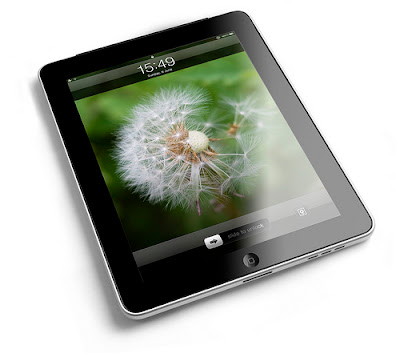 A device that doubles as an eReader is the tablet, a new type of gadget that came on the market in 2010 when Apple introduced the iPad. Other manufactures are now offering their version of the tablet and it has become a popular wish list item this year. Almost all tablets run something other than Windows as their operating system, so keep in mind how the gift recipient will use the device. The iPad runs the same apps (programs) as the iPhone and iPod Touch, while most others run Google Apps on the Android platform. In both cases, you can’t run a program like Word or Excel, but you can run Google Docs on an Android device. Rule of thumb is the iPad is great for entertainment (think iPod and eBook reader in one) and those who want the cool device, while Android-based tablets are good for business users and internet browsing. One important thing to keep in mind is that some tablets only work on the internet if you subscribe to a wireless plan (from a cell phone company). If you won’t be getting a wireless plan with the tablet, look for those marked as WiFi instead of 3G or 4G, since those work in any wireless hot spot. Which? computing has a field guide to buying a tablet which covers all the features you need to consider.
A device that doubles as an eReader is the tablet, a new type of gadget that came on the market in 2010 when Apple introduced the iPad. Other manufactures are now offering their version of the tablet and it has become a popular wish list item this year. Almost all tablets run something other than Windows as their operating system, so keep in mind how the gift recipient will use the device. The iPad runs the same apps (programs) as the iPhone and iPod Touch, while most others run Google Apps on the Android platform. In both cases, you can’t run a program like Word or Excel, but you can run Google Docs on an Android device. Rule of thumb is the iPad is great for entertainment (think iPod and eBook reader in one) and those who want the cool device, while Android-based tablets are good for business users and internet browsing. One important thing to keep in mind is that some tablets only work on the internet if you subscribe to a wireless plan (from a cell phone company). If you won’t be getting a wireless plan with the tablet, look for those marked as WiFi instead of 3G or 4G, since those work in any wireless hot spot. Which? computing has a field guide to buying a tablet which covers all the features you need to consider.
The XBox Kinect and PlayStation 3 Move are also top picks this year. Both devices are add-ons to their respective video game consoles and bring motion video gaming to platforms other than the Wii. The Move is similar to the Wii in that a user holds a controller while they make motions to control the characters in the video game. The difference is Move uses a camera (included with the Move bundle) to track the controller for more depth of movement. Taking this concept a little further, the Kinect for XBox uses an infrared sensor to track the player’s full body movements and incorporate them into the game. Both consoles are offering about 25-40 games that work with their motion gaming device and more are expected in 2011. If the recipient already has the console, you will need the device that matches it, since the Kinect won’t work on the PlayStation 3 and the Move won’t work on the XBox. If you need to buy the console as well, make sure to look for the version that has the device bundled with the console, since this will save you some money over buying the items separately.
Finally, there’s that pencil. Earlier this year, Sharpie introduced the Liquid Pencil. One would think something like this would get the accounting geeks excited, but it turns out the techie types have been the ones going ga-ga over it. The Liquid Pencil uses liquefied graphite so it writes like a pen, but can be erased like a pencil. As far as technology goes, this is the oddly hot item this year. And the price is right – for $2, they would make a great stocking stuffer for anyone and the bonus is there is no learning curve and you don’t need to wait for it to charge.
Sharpie introduced the Liquid Pencil. One would think something like this would get the accounting geeks excited, but it turns out the techie types have been the ones going ga-ga over it. The Liquid Pencil uses liquefied graphite so it writes like a pen, but can be erased like a pencil. As far as technology goes, this is the oddly hot item this year. And the price is right – for $2, they would make a great stocking stuffer for anyone and the bonus is there is no learning curve and you don’t need to wait for it to charge.
The hot tech gifts this year are eBook readers, tablets, full-body interactive video game accessories, and a pencil (yes, a pencil – but a special one).
This year has seen tremendous growth in the eBook market and eBook readers are the most wished for gift this year. The Kindle and Sony Reader had been the only two players on the market at the end of 2009, but were quickly joined by the nook and several other models by mid-2010. The primary concern with an eBook reader is where your gift recipient will get their books. Books offered by many free services, such as the library, require an eBook reader that can display books in the ePub format and use a DRM license file to open those books. Fortunately, most readers fit that bill and the only thing you need to consider is the additional features or accessories for a reader. Features to look for include screen size, WiFi connection, and if the reader can play other media types. Screen size ranges from five to almost ten inches and more advanced readers also offer a touch screen so you can maneuver around the menus or turn pages with the swipe of a finger. A WiFi connection is standard on readers that let you buy books wirelessly and download straight from the reader without using a PC. Some readers can playback mp3s in case you want to listen to music while reading. As for accessories, keep an eye out for book lights or covers with lights built-in. EBook readers use E-Ink technology to simulate a printed page, which means you will need a light for reading in low-light areas. For more help in picking out an eBook reader, check out PC Magazine’s article on eReaders or the MobileReadWiki matrix of reader features.
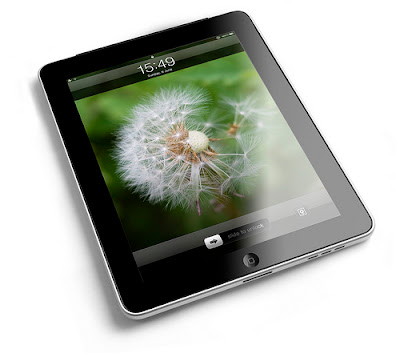 A device that doubles as an eReader is the tablet, a new type of gadget that came on the market in 2010 when Apple introduced the iPad. Other manufactures are now offering their version of the tablet and it has become a popular wish list item this year. Almost all tablets run something other than Windows as their operating system, so keep in mind how the gift recipient will use the device. The iPad runs the same apps (programs) as the iPhone and iPod Touch, while most others run Google Apps on the Android platform. In both cases, you can’t run a program like Word or Excel, but you can run Google Docs on an Android device. Rule of thumb is the iPad is great for entertainment (think iPod and eBook reader in one) and those who want the cool device, while Android-based tablets are good for business users and internet browsing. One important thing to keep in mind is that some tablets only work on the internet if you subscribe to a wireless plan (from a cell phone company). If you won’t be getting a wireless plan with the tablet, look for those marked as WiFi instead of 3G or 4G, since those work in any wireless hot spot. Which? computing has a field guide to buying a tablet which covers all the features you need to consider.
A device that doubles as an eReader is the tablet, a new type of gadget that came on the market in 2010 when Apple introduced the iPad. Other manufactures are now offering their version of the tablet and it has become a popular wish list item this year. Almost all tablets run something other than Windows as their operating system, so keep in mind how the gift recipient will use the device. The iPad runs the same apps (programs) as the iPhone and iPod Touch, while most others run Google Apps on the Android platform. In both cases, you can’t run a program like Word or Excel, but you can run Google Docs on an Android device. Rule of thumb is the iPad is great for entertainment (think iPod and eBook reader in one) and those who want the cool device, while Android-based tablets are good for business users and internet browsing. One important thing to keep in mind is that some tablets only work on the internet if you subscribe to a wireless plan (from a cell phone company). If you won’t be getting a wireless plan with the tablet, look for those marked as WiFi instead of 3G or 4G, since those work in any wireless hot spot. Which? computing has a field guide to buying a tablet which covers all the features you need to consider.The XBox Kinect and PlayStation 3 Move are also top picks this year. Both devices are add-ons to their respective video game consoles and bring motion video gaming to platforms other than the Wii. The Move is similar to the Wii in that a user holds a controller while they make motions to control the characters in the video game. The difference is Move uses a camera (included with the Move bundle) to track the controller for more depth of movement. Taking this concept a little further, the Kinect for XBox uses an infrared sensor to track the player’s full body movements and incorporate them into the game. Both consoles are offering about 25-40 games that work with their motion gaming device and more are expected in 2011. If the recipient already has the console, you will need the device that matches it, since the Kinect won’t work on the PlayStation 3 and the Move won’t work on the XBox. If you need to buy the console as well, make sure to look for the version that has the device bundled with the console, since this will save you some money over buying the items separately.
Finally, there’s that pencil. Earlier this year,
 Sharpie introduced the Liquid Pencil. One would think something like this would get the accounting geeks excited, but it turns out the techie types have been the ones going ga-ga over it. The Liquid Pencil uses liquefied graphite so it writes like a pen, but can be erased like a pencil. As far as technology goes, this is the oddly hot item this year. And the price is right – for $2, they would make a great stocking stuffer for anyone and the bonus is there is no learning curve and you don’t need to wait for it to charge.
Sharpie introduced the Liquid Pencil. One would think something like this would get the accounting geeks excited, but it turns out the techie types have been the ones going ga-ga over it. The Liquid Pencil uses liquefied graphite so it writes like a pen, but can be erased like a pencil. As far as technology goes, this is the oddly hot item this year. And the price is right – for $2, they would make a great stocking stuffer for anyone and the bonus is there is no learning curve and you don’t need to wait for it to charge.- Laura N.
iPad image courtesy of JaredEarle
Comments
Post a Comment