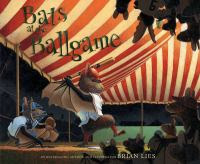What’s so special about Excel? Paste Special, of course!
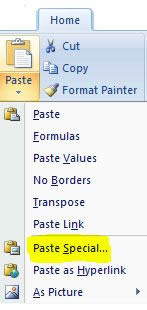
In Excel, copy and paste works just as it does in Word- you select and copy the data from one place and paste it in another. But the Paste Special command offers various options whereby you can choose what you want to paste. Depending on your course of action, you can paste only the value or just the formula, or you can choose to paste with or without the formatting. First you must copy the data that you want to paste . Then from the Home tab - in the Clipboard group - click on the drop-down arrow beneath the Paste command. Click Paste Special in order to open the Paste Special dialog box. Here you can click on the radio buttons and choose exactly what you want to paste. The default setting is All , which will paste exactly all that you have copied. Selecting the radio button in front of Formulas will paste only the formula from your copied data, whereas Values will paste the value that is displayed in the copied cell. You can also use the Paste Special feature to paste just the...