What is an extremely useful and often overlooked tool in the Microsoft Office Suite? Format Painter, of course!
The Format Painter is a quick and cool way to copy formatting from one place and apply it to another. It can be used to apply the same formatting to multiple places within the same document or you can copy the formatting from one document to another. The icon looks like a paintbrush and resides in the Clipboard group in all five of the Microsoft Office programs: Word, Excel, PowerPoint, Outlook and Access. Since Publisher 2007 did not get the Ribbon makeover and still contains toolbars, à la 2003 MS Office applications, the Format Painter icon can be found in the toolbar.

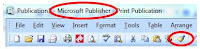
Say you are writing a report in Word and you want the title of your document to stand out. So you choose a different font for the heading, you increase the size, center, and bold the title, change the font color and add some nice shadow effects. Once you finish your report you realize that your document contains fifteen section headings which you would like to format just like the title. Instead of manually selecting each of the section headings and then applying the formatting, use the Format Painter tool to copy the formatting from your title and applying it to all of the section headings. You will save time and effort and have fun using Format Painter to do the formatting. Here’s how:
Select the formatted text from which you want to copy the formatting. Click the Format Painter icon. Then select the text to which you want to apply the formatting. It’s as simple as “dabbing on” the formatting features from one place to another with a paint brush! If you want to apply similar formatting to multiple texts, then after you select the formatted text, double-click the Format Painter icon and then select a sentence or a paragraph, or numerous texts within the document, to which you want to apply the formatting.
To exit the Format Painter mode, you can click the Format Painter icon again or just use the Esc key on your keyboard.
Whether you are using Excel, or PowerPoint, Word or Outlook, Format Painter works in the same manner in all these different Office programs. So go ahead and use this extremely efficient and underused tool and you will become an instant fan!
- Rina B.
Comments
Post a Comment