eBook News
OverDrive recently updated the eLibraryNJ website, adding some new features, including OverDrive Read. Searching and the My Account page received updates to make them more user-friendly and checkouts are now one-step, so you do not need to pick the eBook format (Kindle, ePub or PDF) before you check out (you just need to select audio or eBook). Unlike the ePub, Kindle and PDF versions of eBooks previously available on the site, users do not need to download any software or large files to their system to use the Read version of an eBook. Instead, the OverDrive servers link the title to your library card number so you can begin reading right away and even sync multiple devices. You can start reading on your laptop and then pick up at the same spot on your tablet just by logging on to eLibraryNJ. For those who prefer a traditional download for their eBooks, the same titles are still available in ePub and Kindle format, per publisher restrictions.
Searching is more visual than text-based on the new site. When you do a search, the cover art is displayed, with titles and authors below. The cover art includes a dog-ear in the upper-right hand corner that indicates if a title is available. If the book icon is light gray out, then all copies are checked out. The example to the left shows a title that is available, The Help, and one that has a holds list, The Girl With The Dragon Tattoo. If you click on the cover art for a title on your results list, you will be taken to the book’s details page, which includes a summary, ratings. A purple button offers the option to borrow or place a hold, depending on whether or not the title is checked in. Clicking the ribbon at the bottom of the cover art adds the title to your wish list.
The My Account page now includes the option to return books early and links to download the title to transfer to an eReader or, if the title is available as a Read title, a link to open the book in the browser. These features can be found on the Bookshelf area of My Account.
It is important to make sure you have the newest version of your preferred browser, as this service uses the latest web technology. Internet Explorer users may be prompted to install a Chrome plug-in. You do not have to stay connected to the internet to read, but do need to connect to download the title information and sync progress to your device(s). OverDrive has provided an overview of the new site, including a video, which explains how to search, use Read and work with the new My Account page.
Reading a Read title is pretty straight-forward. The title appears on the screen with a white border around it, click or swipe the left or right border to change the page forward (right) or back (left). If you want to access an on-screen menu to view the table of contents, search, add a bookmark or adjust text size, just click or tap the middle of the page. The OverDrive help section includes a more in-depth set of instructions on how to use Read titles.
eReader updates – The late fall saw the release of the newest editions of most popular eReaders, including the latest offerings from Amazon, Barnes and Noble and Sony. Both eInk and tablet-like eReaders have some new whistles and bells in the latest crop of hardware. Amazon’s Kindle family added the Paperwhite and FireHD. The Paperwhite boosts a higher resolution, higher contrast eInk screen with built-in reading light. The FireHD adds a larger screen, HD resolution and optional 4G network subscription to the original Fire. The Nook line from Barnes and Noble also received two new additions, the NOOK HD and HD+. Like the FireHD, the new Nooks are a tablet-like eReader in full color with the ability to playback movies and music as well as display books and magazines. The nook models allow up to 6 user profiles per device, for family sharing. Sony’s latest, the Reader WiFi 2, adds a higher resolution, higher contrast eInk screen to the previous version and is still packaged with a built-in app for borrowing library books. The final major player in dedicated eReader hardware is Kobo and they too have upgraded their product line, adding a new mini model and the Glo. Both have eInk screens, with the mini checking in as the lightest eReader on the market, with a 5 inch screen and the Glo featuring a built-in reading light. As in past years, all models come standard with plenty of storage and WiFi built-in.
Searching is more visual than text-based on the new site. When you do a search, the cover art is displayed, with titles and authors below. The cover art includes a dog-ear in the upper-right hand corner that indicates if a title is available. If the book icon is light gray out, then all copies are checked out. The example to the left shows a title that is available, The Help, and one that has a holds list, The Girl With The Dragon Tattoo. If you click on the cover art for a title on your results list, you will be taken to the book’s details page, which includes a summary, ratings. A purple button offers the option to borrow or place a hold, depending on whether or not the title is checked in. Clicking the ribbon at the bottom of the cover art adds the title to your wish list.
The My Account page now includes the option to return books early and links to download the title to transfer to an eReader or, if the title is available as a Read title, a link to open the book in the browser. These features can be found on the Bookshelf area of My Account.
It is important to make sure you have the newest version of your preferred browser, as this service uses the latest web technology. Internet Explorer users may be prompted to install a Chrome plug-in. You do not have to stay connected to the internet to read, but do need to connect to download the title information and sync progress to your device(s). OverDrive has provided an overview of the new site, including a video, which explains how to search, use Read and work with the new My Account page.
Reading a Read title is pretty straight-forward. The title appears on the screen with a white border around it, click or swipe the left or right border to change the page forward (right) or back (left). If you want to access an on-screen menu to view the table of contents, search, add a bookmark or adjust text size, just click or tap the middle of the page. The OverDrive help section includes a more in-depth set of instructions on how to use Read titles.
eReader updates – The late fall saw the release of the newest editions of most popular eReaders, including the latest offerings from Amazon, Barnes and Noble and Sony. Both eInk and tablet-like eReaders have some new whistles and bells in the latest crop of hardware. Amazon’s Kindle family added the Paperwhite and FireHD. The Paperwhite boosts a higher resolution, higher contrast eInk screen with built-in reading light. The FireHD adds a larger screen, HD resolution and optional 4G network subscription to the original Fire. The Nook line from Barnes and Noble also received two new additions, the NOOK HD and HD+. Like the FireHD, the new Nooks are a tablet-like eReader in full color with the ability to playback movies and music as well as display books and magazines. The nook models allow up to 6 user profiles per device, for family sharing. Sony’s latest, the Reader WiFi 2, adds a higher resolution, higher contrast eInk screen to the previous version and is still packaged with a built-in app for borrowing library books. The final major player in dedicated eReader hardware is Kobo and they too have upgraded their product line, adding a new mini model and the Glo. Both have eInk screens, with the mini checking in as the lightest eReader on the market, with a 5 inch screen and the Glo featuring a built-in reading light. As in past years, all models come standard with plenty of storage and WiFi built-in.
- Laura N.
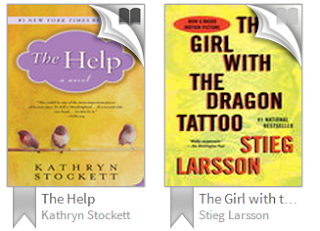
Comments
Post a Comment