Literature, Language Learning, and News Databases
Welcome to part five of our series outlining our database offerings at Mercer County Library System. As in previous posts, I want to comment that the word database should not be looked at as meaning some giant electronic storage area for academic journals – today’s databases are so much more! It is also worth noting that there are some hidden resources in these databases - you might not think a database covering a certain subject would be appropriate for you, but you may be surprised. For example, our post on business databases included a database that covers markets and provides excellent up-to-date country studies, just the type of information students need to complete a social studies project on getting to know a country. So please read on and discover our literature, language, and news databases, you never know what you will find!
Bloom’s Literature – This database is based on the extensive and popular literary criticism series by Harold Bloom and is an excellent resource for anyone writing a book report, participating in a book club, or revisiting a classic. The main page has a simple menu-driven layout that features most studied authors, works, and characters. On the right is a browse section covering those same three areas, but adding in resources such as essay topics, themes, timelines, and poetry. There are also special sections dedicated to Shakespeare and how to write on certain topics, so even if you are not doing research on something specific, you can find some handy tools for writing. The database covers over 13,000 works, including novels, non-fiction, biography and memoirs, poetry, short stories, and essays.
Contemporary Authors – Think of this database as IMDB for books – it covers over 149,000 modern writers. Each entry includes a brief biography, list of awards, list of works, side notes about the author’s works and career, and a section of further reading if you want to look up more in-depth articles in print or online.
Gale Literature Reference Library – Another resource that is good for book clubs and students, as it provides in-depth coverage of thousands of individual works, both classic and modern. Note for students who are asked to use only printed resources – this database contains electronic copies of four printed reference series we have at our branches, so it is more like an eBook then a internet source. The four reference series covered are Drama for Students, Novels for Students, Poetry for Students, and Short Stories for Students. You can use the search box at the top of the screen or click on a title and see the individual volumes that are part of each series. Each volume has a web-based table of contents so you can click or tap through. Each entry highlights a different work and provides a full article that includes an author biography, plot summary, character listing, themes, writing style, historic context, criticism, resources, and sidebars that focus on related topics, such as information on movies or TV shows based on the work or information on similar works. Each entry also includes a citation for the printed work, so students can report the proper page numbers and publication information.
Literary Reference Center – This database is similar to the Bloom’s database mentioned above. The main page includes a featured author and work, as well as highlighted books. The left side includes a browse area that lets you click through menus to fine specific authors or works. There is also a search bar at the top that lets you look for information by keyword, author, or title. One big difference between Bloom’s and this database is when you do a search you still get the author or work in an overview, but there are links to articles from other resources, including magazines, journals, and reference books. The database also includes full text of many of the works included, so this is a terrific resource if you have a summer reading list and need to locate a copy of a classic. Like the other literature databases, this one covers poetry, plays, non-fiction, and essays to go along with the classic novels. Other handy tools include an Encyclopedia of Literature, glossary, curriculum tools, and helpful tips on creating citations and doing research.
Mango Languages – Learn Spanish, French, English, Japanese, German, or Italian with full lessons designed for travelers, beginners/intermediate, or someone just looking to brush up on their skills. The lessons include topical areas, such as business, shopping. or small talk. Each chapter includes audio and lessons on improving reading, speaking, and listening skills. The English lessons begin with the user selecting their native tongue out of more than 20 languages, so the lesson is customized to their native language. Students can pace themselves by working through chapters. Users can set-up a free account and track their progress.
Newspaper Source – There are 40 U.S. and international titles that are available full-text in this database, along with an additional 350 titles that are indexed and include some full-text articles. The database uses the Ebsco search options, which include their basic keyword search (that also includes options to search only full-text or within a date range) and the advanced search, which allows you to restrict to a specific publication or document type.
NoveList Plus – We have discussed this database in prior posts, but it is worth looking at again, since there is so much information there for readers who want to find something new. It is also great for book clubs looking for new titles. This is a truly unique type of database, as you can use keywords to describe a book in general terms or enter the title or author name to get started on a search. The keyword search is great for those times you remember reading a certain book a few years ago, but all you remember about it is something about the plot and a few characters – this database can take that information and give you some suggestions of what it could be. The real value for readers is if you liked a certain book or you have plowed through everything by one author and want something similar, all you have to do is look up the book or author you liked and look at the read-a-likes lists to discover something new to read. If you don’t know where to start your search, that is OK, since the database has suggested book lists (on the left) or you can use the plot mixer and click on a few aspects to get suggestions. Just look for the I’m in the mood for books that are… section and pick a plot pace (suspenseful, leisurely, etc.), style (funny, sad, engaging, etc.) or any of the many options. Results also include audiobooks, nonfiction, children’s, and young adult, so do not let the novel in the title fool you. Don’t forget we also offer newsletters that let you receive suggested book lists through email each month (or view on our website) – just look for NextReads on our website.
Points of View Reference Center – Like Issues and Controversies mentioned above, this is a current events-style database that looks into different topics to present the pros and cons of an issue. It includes an In the News section at the top and an In the Spotlight section to the right for handy access to what is going on now. The browse by category section gives you topics by subject or you can show a full list of the nearly 300 topics covered by the database. Each topic has an overview section with a point and counterpoint article. There is also a critical analysis article and links to newspaper, journal, and magazine articles on the topic. Tools included in the database include guides on how to research a topic, write an essay, evaluate a website or news story for reliability, and curriculum guides for teachers or homeschooling.
Pronunciator – Another one of our language learning databases, this one is geared toward travelers and beginners, but does offer some more advanced work as well. There are over 40 languages offered and the user can pick to follow a pre-selected main course outline with different lessons, practice activities, and quizzes or they can opt to create a customized course to learn or brush up on topics they need. The Learning Guides area offers a structured 8-week course, plus grammar tools, country tours, and culture guides. A free account lets you track your progress. You can even download the app and take your lessons with you on the go.
ProQuest New York Times Recent – This can be used in the library only. The database includes full-text of The New York Times from 2008-present, with a three month embargo so you have access to anything not published in the last 90 days or prior to 2008.
Rosetta Stone – The third of our language learning databases is rather well-known, as it has a reputation for being a comprehensive and effective learning tool. The database offers full courses in over 25 languages, many of which have both beginner and advanced lessons. Users sign-up for an account and can track their progress over the course of the lessons. You move on once you have mastered the core skills in each lesson.
Bloom’s Literature – This database is based on the extensive and popular literary criticism series by Harold Bloom and is an excellent resource for anyone writing a book report, participating in a book club, or revisiting a classic. The main page has a simple menu-driven layout that features most studied authors, works, and characters. On the right is a browse section covering those same three areas, but adding in resources such as essay topics, themes, timelines, and poetry. There are also special sections dedicated to Shakespeare and how to write on certain topics, so even if you are not doing research on something specific, you can find some handy tools for writing. The database covers over 13,000 works, including novels, non-fiction, biography and memoirs, poetry, short stories, and essays.
Contemporary Authors – Think of this database as IMDB for books – it covers over 149,000 modern writers. Each entry includes a brief biography, list of awards, list of works, side notes about the author’s works and career, and a section of further reading if you want to look up more in-depth articles in print or online.
Gale Literature Reference Library – Another resource that is good for book clubs and students, as it provides in-depth coverage of thousands of individual works, both classic and modern. Note for students who are asked to use only printed resources – this database contains electronic copies of four printed reference series we have at our branches, so it is more like an eBook then a internet source. The four reference series covered are Drama for Students, Novels for Students, Poetry for Students, and Short Stories for Students. You can use the search box at the top of the screen or click on a title and see the individual volumes that are part of each series. Each volume has a web-based table of contents so you can click or tap through. Each entry highlights a different work and provides a full article that includes an author biography, plot summary, character listing, themes, writing style, historic context, criticism, resources, and sidebars that focus on related topics, such as information on movies or TV shows based on the work or information on similar works. Each entry also includes a citation for the printed work, so students can report the proper page numbers and publication information.
Literary Reference Center – This database is similar to the Bloom’s database mentioned above. The main page includes a featured author and work, as well as highlighted books. The left side includes a browse area that lets you click through menus to fine specific authors or works. There is also a search bar at the top that lets you look for information by keyword, author, or title. One big difference between Bloom’s and this database is when you do a search you still get the author or work in an overview, but there are links to articles from other resources, including magazines, journals, and reference books. The database also includes full text of many of the works included, so this is a terrific resource if you have a summer reading list and need to locate a copy of a classic. Like the other literature databases, this one covers poetry, plays, non-fiction, and essays to go along with the classic novels. Other handy tools include an Encyclopedia of Literature, glossary, curriculum tools, and helpful tips on creating citations and doing research.
Mango Languages – Learn Spanish, French, English, Japanese, German, or Italian with full lessons designed for travelers, beginners/intermediate, or someone just looking to brush up on their skills. The lessons include topical areas, such as business, shopping. or small talk. Each chapter includes audio and lessons on improving reading, speaking, and listening skills. The English lessons begin with the user selecting their native tongue out of more than 20 languages, so the lesson is customized to their native language. Students can pace themselves by working through chapters. Users can set-up a free account and track their progress.
Newspaper Source – There are 40 U.S. and international titles that are available full-text in this database, along with an additional 350 titles that are indexed and include some full-text articles. The database uses the Ebsco search options, which include their basic keyword search (that also includes options to search only full-text or within a date range) and the advanced search, which allows you to restrict to a specific publication or document type.
NoveList Plus – We have discussed this database in prior posts, but it is worth looking at again, since there is so much information there for readers who want to find something new. It is also great for book clubs looking for new titles. This is a truly unique type of database, as you can use keywords to describe a book in general terms or enter the title or author name to get started on a search. The keyword search is great for those times you remember reading a certain book a few years ago, but all you remember about it is something about the plot and a few characters – this database can take that information and give you some suggestions of what it could be. The real value for readers is if you liked a certain book or you have plowed through everything by one author and want something similar, all you have to do is look up the book or author you liked and look at the read-a-likes lists to discover something new to read. If you don’t know where to start your search, that is OK, since the database has suggested book lists (on the left) or you can use the plot mixer and click on a few aspects to get suggestions. Just look for the I’m in the mood for books that are… section and pick a plot pace (suspenseful, leisurely, etc.), style (funny, sad, engaging, etc.) or any of the many options. Results also include audiobooks, nonfiction, children’s, and young adult, so do not let the novel in the title fool you. Don’t forget we also offer newsletters that let you receive suggested book lists through email each month (or view on our website) – just look for NextReads on our website.
Points of View Reference Center – Like Issues and Controversies mentioned above, this is a current events-style database that looks into different topics to present the pros and cons of an issue. It includes an In the News section at the top and an In the Spotlight section to the right for handy access to what is going on now. The browse by category section gives you topics by subject or you can show a full list of the nearly 300 topics covered by the database. Each topic has an overview section with a point and counterpoint article. There is also a critical analysis article and links to newspaper, journal, and magazine articles on the topic. Tools included in the database include guides on how to research a topic, write an essay, evaluate a website or news story for reliability, and curriculum guides for teachers or homeschooling.
Pronunciator – Another one of our language learning databases, this one is geared toward travelers and beginners, but does offer some more advanced work as well. There are over 40 languages offered and the user can pick to follow a pre-selected main course outline with different lessons, practice activities, and quizzes or they can opt to create a customized course to learn or brush up on topics they need. The Learning Guides area offers a structured 8-week course, plus grammar tools, country tours, and culture guides. A free account lets you track your progress. You can even download the app and take your lessons with you on the go.
ProQuest New York Times Recent – This can be used in the library only. The database includes full-text of The New York Times from 2008-present, with a three month embargo so you have access to anything not published in the last 90 days or prior to 2008.
Rosetta Stone – The third of our language learning databases is rather well-known, as it has a reputation for being a comprehensive and effective learning tool. The database offers full courses in over 25 languages, many of which have both beginner and advanced lessons. Users sign-up for an account and can track their progress over the course of the lessons. You move on once you have mastered the core skills in each lesson.
- Laura N., Information Technology
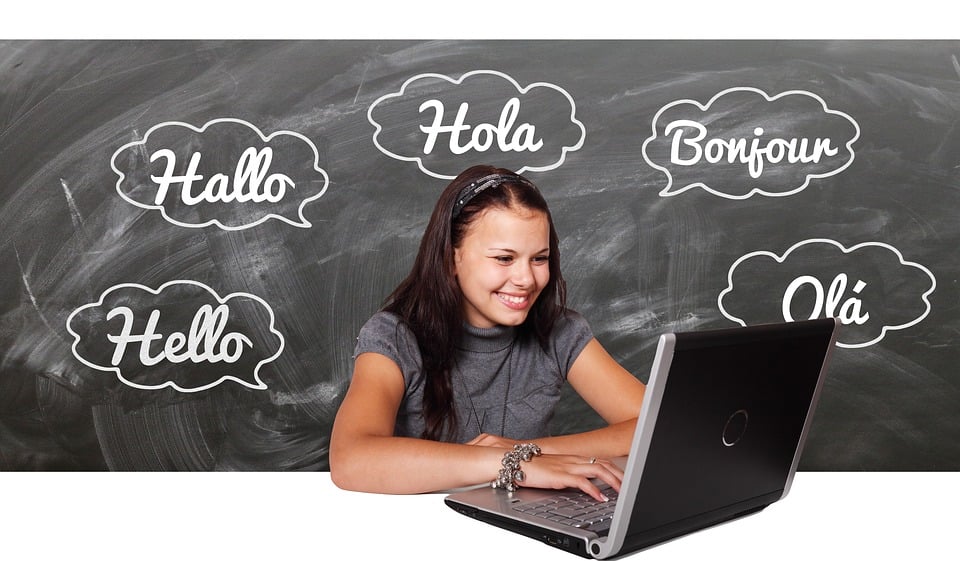
Rosetta Stone won't open
ReplyDeleteHi! Rosetta Stone has been removed by the NJ State Library as a resource as of 2022. Thank you for catching this.
Delete"Rosetta Stone" link on this page generates: "Oops! That page can't be found."
ReplyDeleteHi! Rosetta Stone has been removed by the NJ State Library as a resource as of 2022.
Delete