Dear Tech Guru
Dear Tech Guru,
My friends and I like our Zoom meetings so much we are going to keep having them. I want to get creative. One friend has a video of a coral reef with fish swimming around him as if he is underwater. How do I import a library, wine cellar background, or video background to Zoom?
Signed: Hide My Home
Hi Hide My Home,
I understand your desire to hide what’s behind you! There are a few different ways you can do this, and one is using fun backgrounds through your video conference software like Zoom, GoTo, and Microsoft Teams. These services allow you to change your background, come with default images or videos, or ask you to use secondary software like ChromaCam. To access these features, you need to create a free account, which may be limited to uploading your own images. To find out what your virtual meeting software uses, you can look under settings or search the support topics for Virtual Backgrounds.
At the Mercer County Library System, we use GoTo for all our virtual programming. For many of our bigger programs, we ask that participants keep their cameras off. For our discussion group meetings, we encourage participants to turn their cameras on; this could be a fun time for those virtual backgrounds.
When you are logged in using the desktop app, you will need to click on the gear icon on the top right-hand side of the screen.
Then you’ll click on Camera and see your camera preview; below that, you will see some Virtual Background options. The box with the plus sign is the option to load your own background. You can upload .PNG, .JPG, and .JPEG files.
If you want to create a space where you don’t have to use a virtual background, the library has some books you may find interesting, from creating a workspace to creating decorative walls.
How to Zoom Your Room by Claude Taylor, Jessie Bahrey, and Chris Morris
Feels Like Home: Transforming Your Space from Uninspiring to Uniquely Yours by Marian Parsons
Wonder Walls: How to Transform Your Space with Colorful Geometrics, Graphic Lettering, and Other Fabulous Paint Techniques by Phoebe Cornog and Roxy Prima
Books Make a Home: Elegant Ideas for Storing and Displaying Books by Damian Thompson
Home Office Solutions: How to Set Up an Efficient Workspace Anywhere in Your House by Chris Peterson
Happy Chatting!
- by Tech Guru Amelia R., Information Technology Department

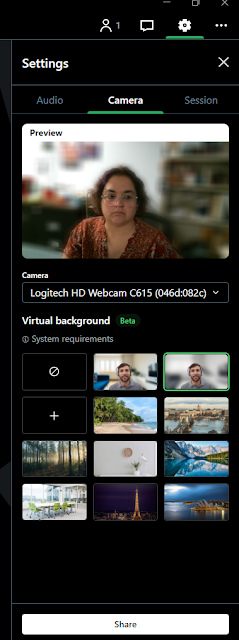
Comments
Post a Comment