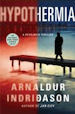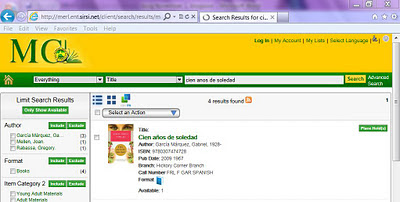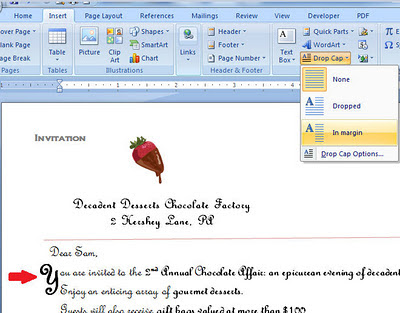Enhance your PowerPoint Presentation by Inserting Hyperlinks

How exactly does a hyperlink enhance your already brilliant PowerPoint presentation? Say you are creating a PowerPoint presentation on the Running of the Bulls during the San Fermin festival in Pamplona, Spain. Sure you have put all the information regarding this custom in your PowerPoint slides. But wouldn’t it be great to insert a hyperlink to a website, which contained all the minutiae, in one of the slides in your presentation? Then during your slide show you can click on the hyperlink to go to the website for all the details, or to reiterate a point, then switch back and continue with your slide show presentation. It’s easy to insert a hyperlink in one, or all, of your slides - way easier than running with the bulls! Not only can you create hyperlinks to a website or to an email address, but you can also use hyperlinks in your PowerPoint presentation to connect a slide to another slide in the same presentation or use a hyperlink to connect to another presentation. Here’s how to i...