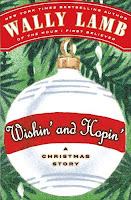Make Friends with Keyboard Shortcuts
You can save time using shortcut keys. The most common and important editing commands, of course, are: Ctrl+C , Ctrl+X , and Ctrl+V . Ctrl+C will copy the selected/highlighted text; Ctrl+V will paste your text; Ctrl+X cuts or erases the selected text. But these are just the tips of the iceberg! There are plenty of keyboard shortcuts that come in very handy, and once committed to memory, make our computing life easier. Here are a few: Ctrl+A – For any editing or formatting task, your document will have to be highlighted/selected. Use this combination to quickly select your entire document or the web page that you are viewing. Ctrl+S – Save your document by using this pair. Ctrl+P – Will conjure up the print dialog box. Shift+Delete : Tired of emptying your Recycle Bin? Using Shift+Delete will delete an item without putting it in the Recycle Bin. Watch what you delete using this dynamic duo because once deleted you won’t be able to retrieve the deleted item from your Recycle Bin! ...